
The Maintenanceman.nl API is served through rapidapi.com. Therefore, you will first need to open an account at rapidapi.com, if you do not already have one. For more information, please see the rapidAPI.com documentation.
Once you have opened your account at ralidapi.com, you can search for and subscribe to the maintenanceman.nl API. After subscribing you will find your API key under ‘Endpoints’ when viewing the maintenanceman.nl API details.
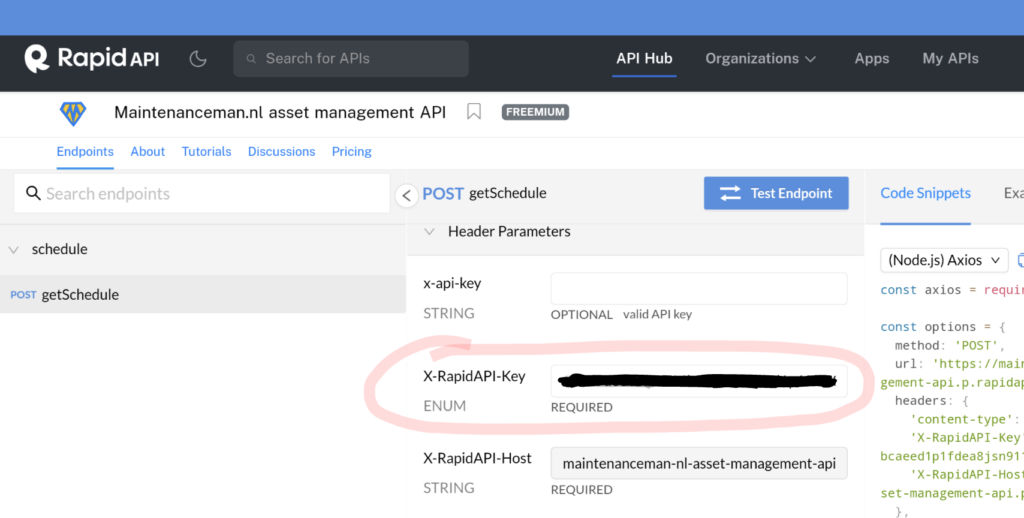
Currently the API has only one endpoint, named ‘schedule’. If you click that, you will see your personal API Key to be included in the header of your http requests as X-RapidAPI-Key. Besides that you will also need to include the X-RapidAPI-Host key in your request header and set the content-type to application/json.
On the right side of the window, you will also find code snippets for the basic setup of your http request in various popular programming languages. Please note that using the code snippets as provided through rapidapi.com will not give meaningful results as a meaningful request body is still missing. We will compose a meaningful request in the next post.
Read how to make your first API request in the next post.
